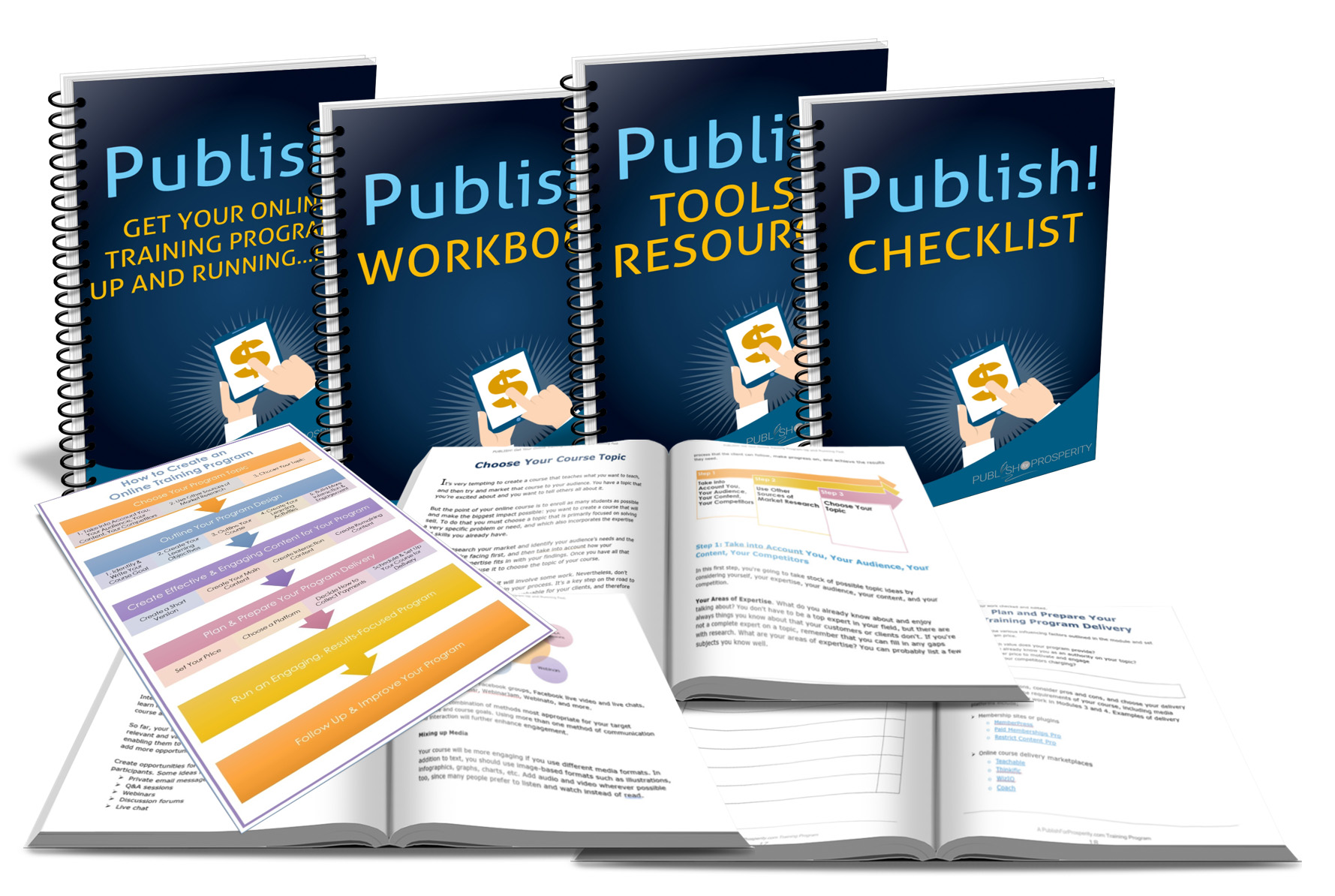Publish! Get Your Online Training Program Up and Running…Fast Downloads Area
Congratulations on taking the first step to creating your own profitable online course. You'll find all the learning materials you'll need to get yourself up and running. Please remember, this course is for your own personal information and is provided so that you can create a results-oriented training program for your customers. There are no republishing rights included with this program.
Document Downloads:
- Course Overview
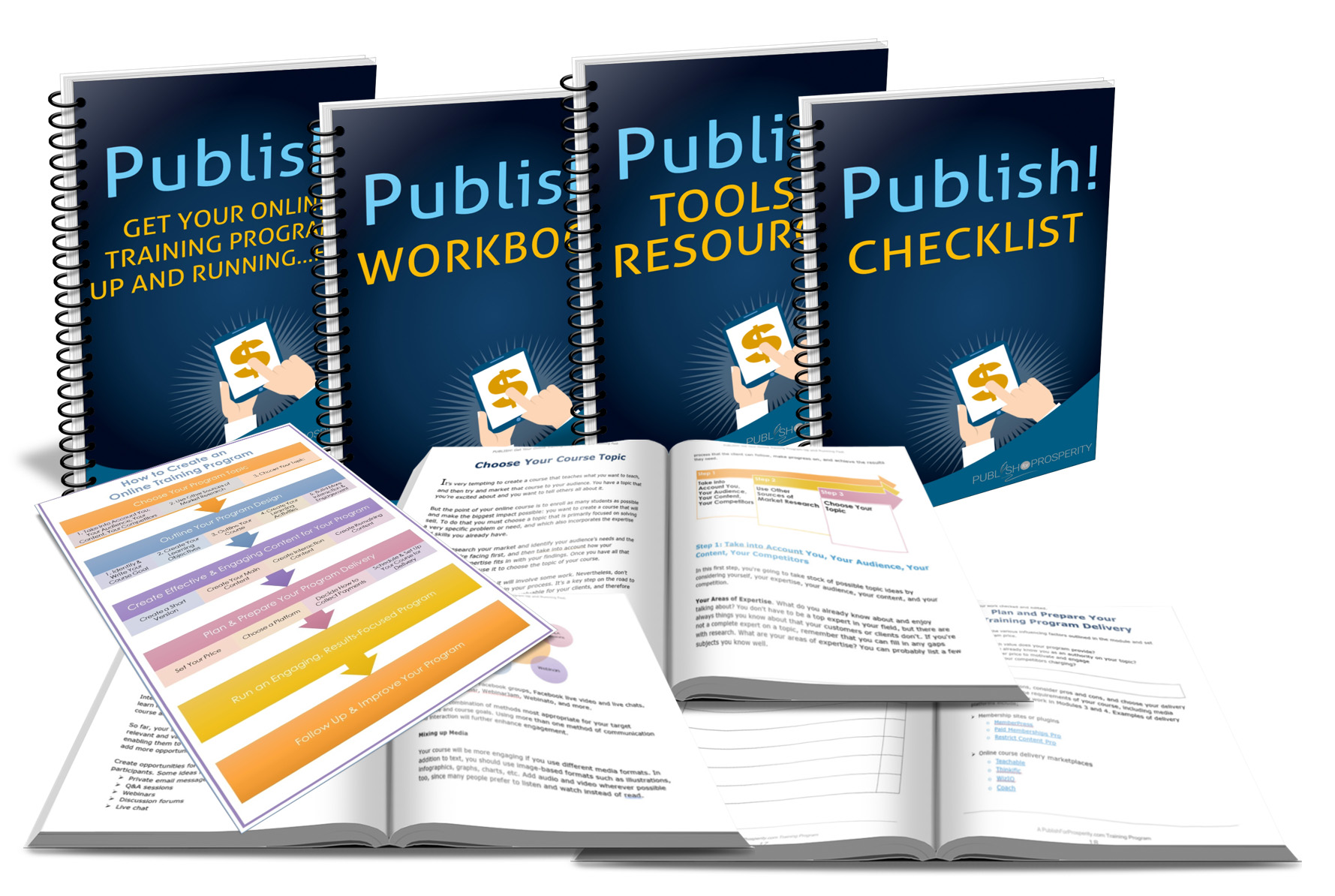 (PDF): This is a quick-reference document that outlines the main steps in creating your training program.
(PDF): This is a quick-reference document that outlines the main steps in creating your training program. - Main Course Guide with Complete Modules (PDF): This document is the meat of the course and will take you through all 6 main modules of the course.
- Course Workbook (PDF): Definitely download and print this one out. It's what's going to keep you moving forward in the course and actually launching your training program.
- Course Checklist (PDF): Ensure you're on track with this easy-reference checklist.
- Tools and Resources List (PDF): Here's a list of links and resources covered in the course, so you have them all in one place.
Bonus! Product Launch Reports

As you put your course together, it's important to come up with a solid launch plan. These 4 bonus reports show you how to do that. In this zip folder you'll find:
- Planning Your Offer Funnel: How to create offer funnels that will automate the process of gathering leads and bringing your new customers through the buying cycle.
- Affiliate Recruitment: How to leverage the power of affiliates to promote your product for you…and you only pay when they get a sale.
- Planning Your Launch: How to plan an organized product launch, so you have as successful and stress-free launch as possible.
- Running Your Launch: All the little details you need to know while running your launch.
Download all 4 reports (.zip)
Video Lessons (Main Course Only):
If you prefer to listen and watch while you learn, we’ve broken down the 7 modules, with an introduction and conclusion, into video format for you. If you’re watching videos, make sure you keep the course workbook (PDF) handy.
Video Download Instructions:
Using Firefox, install the Firefox plugin titled "Easy YouTube Video Downloader Express". Once installed, on this page, click the videos where it says "Watch on YouTube". Once the videos load at YouTube, there should be a button below each video that allows you to download it.
Module 1 – Using DFY Content, Benefits and What to Expect
This is a quick introduction on what you’ll find covered in this course. You’ll also find thoughts on using done-for-you content to create your course and discover the many benefits of creating your own online training program.
Module 2 – Choosing a Topic
This module takes you through choosing a topic for your program that you’ll be able to teach AND that will generate a nice income for you.
Module 3 – Creating an Outline
How you guide your customer through solving their problem is crucial to their success…and your success. This module takes you through creating a quality product that serves your customer’s learning needs in the best way possible.
Module 4 – Create Effective and Engaging Content
Now it’s time to get busy. This module discusses the benefits of creating a short version of your product to test it out. You’ll also find ways to create high-value content that targets the different learning styles of your customers.
Module 5 – Plan and Prepare Your Program Delivery
This lesson covers pricing, scheduling your course, choosing a platform for delivery and how to collect payments.
Module 6 – Run an Engaging, Results-Focused Program
Now it’s time to run that program in the most engaging way possible, so that your customers can get the results you promised. This module will show you how.
Module 7 – Follow Up and Improve Your Program
Once you run through your course, you’re work isn’t done yet…but this part is easy. You’re just soliciting feedback and working to improve your program over time because the better your customer experience, the more likely they are to buy other products and recommend their friends to you.
Conclusion and Next Steps
Now it’s time to review and move forward. Continue to improve your product or develop new products and services your customers will love.
Remember to complete your course workbook (PDF), so that you can put everything you learned into action. The course checklist (PDF) and tools and resources list (PDF) will help keep you on track.
If you have any questions about the lessons, please post them below and we'll give you hand. If you need any technical support with accessing your product or downloads, please open a support ticket.



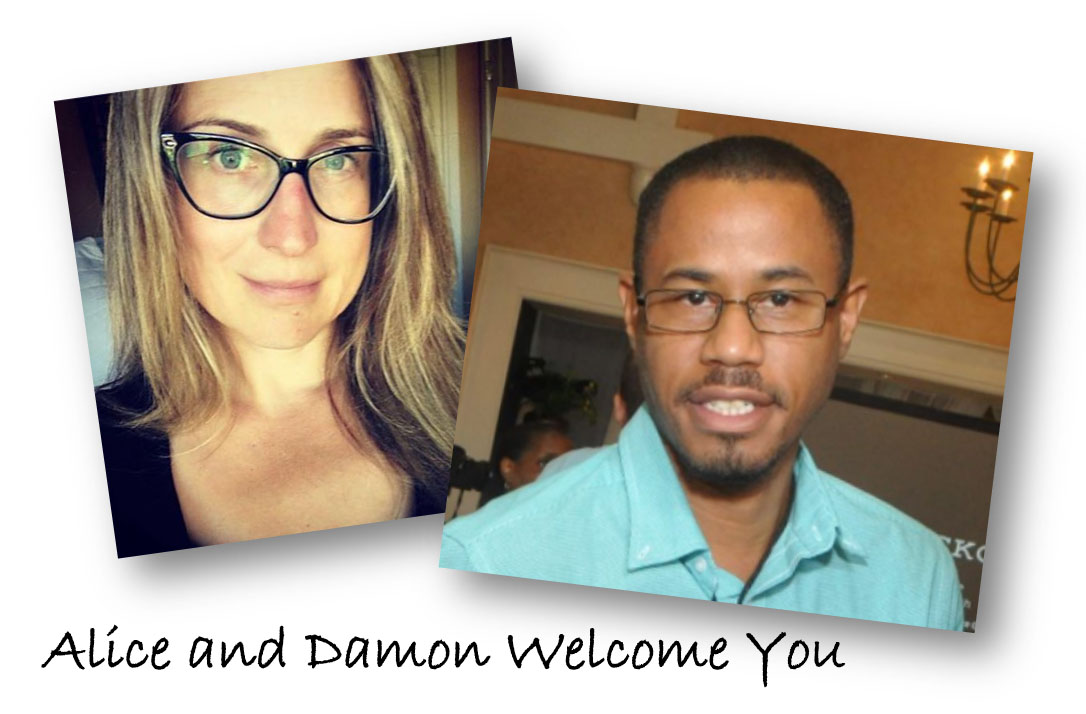 We're so glad you joined us for this training. Consider this page your headquarters for this training and we'll be adding recordings, transcripts, notes and other course materials as we go.
We're so glad you joined us for this training. Consider this page your headquarters for this training and we'll be adding recordings, transcripts, notes and other course materials as we go.