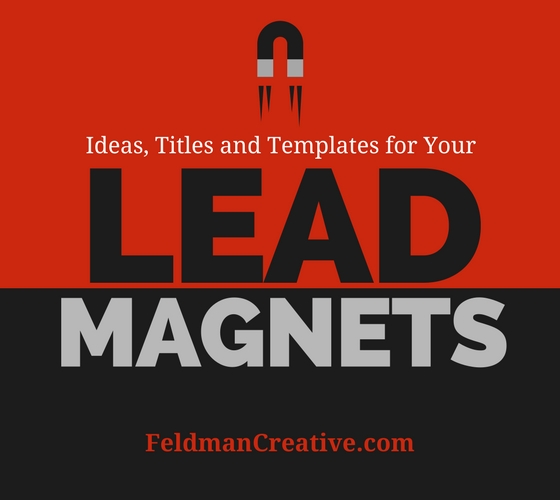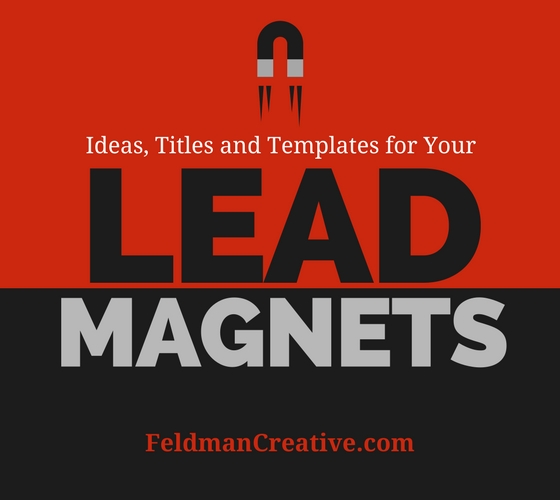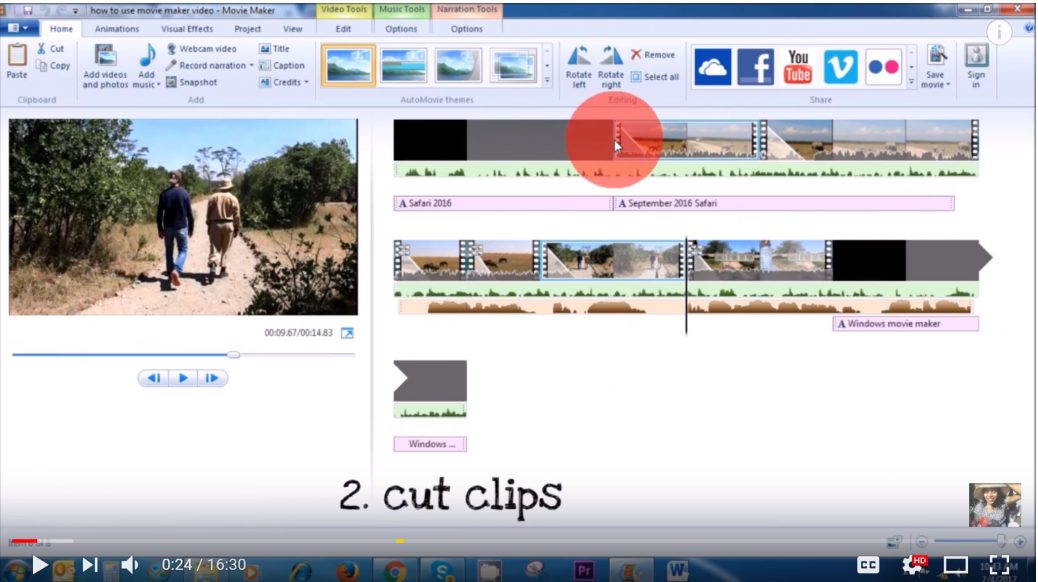FAQ: Is Using a Report as a Lead Magnet Worn Out?
Q: I want to start growing my list and I know you say that giving away a free report is a good idea, but isn’t that idea already worn out?
A: Watch the video above, but the basic answer is no. People have been using information as a way to get prospects for a long time and that's not about to change. Just think about solving a problem and help your subscribers do that. It doesn't matter if it's a report, a webinar or any other medium...as long as you're giving them a solution they need. Here's a great article on creating lead magnets that might help too.